English 10: Editing Instructions
- Print Rough Draft #3 (if you didn’t last class)
- Is each paragraph indented? Is the paper double-spaced? (There should be no extra spaces between paragraphs. See picture 1 below that shows how to set correct spacing.)
- Are the heading and header/page numbers correct?Are all margins 1”? (see picture 2 below that shows how to set margins)
- Start with the last sentence of your paper. Read it. Using a colored pen or pencil, edit it for sentence-level issues/errors such as
a. Combine simple sentences into compound &/or complex sentences.
b. Word variety (sentences shouldn’t start with the same words)
c. Transitions (see list here)
d. Sentence fragments
e. Run-on sentences
f. Subject-verb agreement
g. Spelling, plurals
h. Capitalization
i. Punctuation - Read and edit the next-to-last sentence. Continue until you finish the first sentence.
- Now, make these corrections on your Word document.
- Title it: Rough Draft #4
- Save it.
- Prepare your Works Cited page (see instructions here)
- Next, replace source numbers in parentheses with proper citation information. (see 3 below)
1, double-spacing instructions
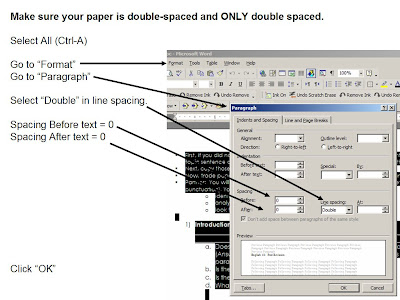
2, instructions for setting 1" margins
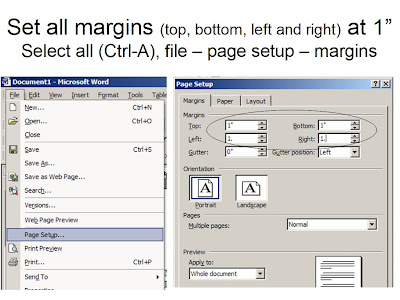 3, Creating correct parenthetical citations - example
3, Creating correct parenthetical citations - example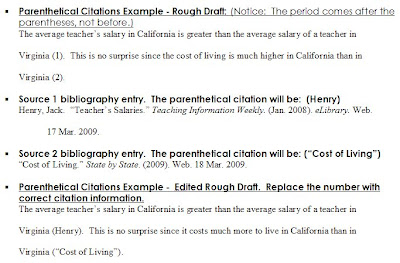
.bmp)
No comments:
Post a Comment